Introduction
This is an intermediate example of WCF as REST based solution and enabling CORS access, so that this WCF service can be consumed from other domains without having cross-domain issues. I will explain more on CORS in latter section, so hold on , read through problem and solution. While developing this similar solution, I have faced issues, and did not find any helpful working Article/blog, so i am posting this. Hope this will be helpful.
Background
We develop WCF service as REST service and consume that using javascript and jquery calls. This is good to start with single page application or purely javascript based application. You will never face any issue as long as wcf service hosted domain remains same as the domain where you have consumer service. The issue arises when, you started allowing other companies to consume WCF service as REST service. For e.g. you have some reporting service and exposed as REST service. You have a web portal , where this is consumed. And since this purely REST based, you want to allow 3rd party companies to consumer REST based service and show same reporting in their website. NOTE: In this case, JS used to consume WCF service will be sitting at client’s domain, but WCF domain will be your domain. And this different domain will cause cross domain issue, i.e. WCF will throw error while invoking.
Using the code
Before jumping straight into code, I want to formally introduce what is REST and CORS issue.
Representational state transfer (REST) is an abstraction of the architecture of the World Wide Web; more precisely, REST is an architectural style consisting of a coordinated set of architectural constraints applied to components, connectors, and data elements, within a distributed hypermedia system. REST ignores the details of component implementation and protocol syntax in order to focus on the roles of components, the constraints upon their interaction with other components, and their interpretation of significant data elements.– http://en.wikipedia.org/wiki/Representational_state_transfer#Framework_implementations
Cross-origin resource sharing(CORS) User agents commonly apply same-origin restrictions to network requests. These restrictions prevent a client-side Web application running from one origin from obtaining data retrieved from another origin, and also limit unsafe HTTP requests that can be automatically launched toward destinations that differ from the running application’s origin. – http://www.w3.org/TR/cors/#introduction
In this example, I will use sample WCF service , that Visual studio provides. First, we will create a WCF REST service, which can accept POST request with parameter as an object. Write a simple JS based APP to consume that. And WCF service will simply return the some prefix + received object value. As we are mainly focusing to enable CORS, I have kept this very basic.
Then I will show you , where exactly error happens. After that, solution for overcoming CORS issue.
Step#1. Lets create a WCF service project, create service contract and operation contract as shown below.
[ServiceContract] public interface IService1 { [OperationContract] [WebInvoke(UriTemplate = "/TestMethod", Method = "POST", BodyStyle = WebMessageBodyStyle.Bare, RequestFormat = WebMessageFormat.Json )] string TestMethod(CompositeType value); }
Step#2 Definition of CompositeType is –
[DataContract] public class CompositeType { bool boolValue = true; string stringValue = "Hello "; [DataMember] public bool BoolValue { get { return boolValue; } set { boolValue = value; } } [DataMember] public string StringValue { get { return stringValue; } set { stringValue = value; } } }
Step#3 Then, create service class. Following is the code for this.
public class Service1 : IService1 { public string TestMethod(CompositeType value) { return string.Format("You entered: {0}", value.StringValue); } }
Step#4 Assume it is hosted somewhere ( http://www.example1.com ) and test with fiddler whether it works. Following is the result.
Hurray!, it is working fine, see Result – 200 status.
Step#5 I have a simple javascript ( this will be in a HTML file) to invoke this REST based method. The html file is hosted in – http://localhost Source code for javascript part in html file.
$(document).ready(function () { $("button").click(function () { alert("clicked"); var data = $("#txt").val(); var postdata = {}; var data_obj = {"BoolValue" : "true" , "StringValue": data} postdata["value"] = data_obj; var url = "https://www.example.com/testwcf/service1.svc/TestMethod"; $.ajax({ type: "POST", url: url, contentType: "application/json; charset=utf-8", data: JSON.stringify(postdata), dataType: "json", success: function(data) {console.log(data);}, error: function(a,b,c) {console.log(a);} }); }); });
—————–HTML Part————-
Enter something <input id="txt" type="text" /><button>Get WCF data</button>
Now, when i execute this javascript it will throw error. Following is the error message from browser console.
OPTIONS https://www.example.com/wcfv1/service1.svc/TestMethod test1.html:1
XMLHttpRequest cannot load https://www.example1.com/wcfv1/service1.svc/TestMethod. No 'Access-Control-Allow-Origin' header is present on the requested resource. Origin 'http://localhost' is therefore not allowed access. The response had HTTP status code 405.
Following is the browser request payload info.
And it is not working anymore with other domain javascript call  .
.
If you closely look into this – we are invoking WCF with “POST” request , but it shows request method as “OPTIONS”. This is because, POST, PUT, DELETE methods are unsafe methods and cross domain requests first makes a preflight request i.e. OPTIONS request to see if that succeeds means server responds/sends OK signal to that , then only it will again make actual POST request.
Also, note that it sends various request headers such as “Access-Control-Request-Headers”, “Access-Control-Request-Method”.
What it means? – We as wcf service developer need to responds to that OPTIONS htttp request.
How to do that? – Add global.asax file and add following code to Application_BeginRequest. Following is the code snippet.
protected void Application_BeginRequest(object sender, EventArgs e) { HttpContext.Current.Response.AddHeader("Access-Control-Allow-Origin", "http://localhost); if (HttpContext.Current.Request.HttpMethod == "OPTIONS") { HttpContext.Current.Response.AddHeader("Access-Control-Allow-Methods", "POST, PUT, DELETE"); HttpContext.Current.Response.AddHeader("Access-Control-Allow-Headers", "Content-Type, Accept"); HttpContext.Current.Response.AddHeader("Access-Control-Max-Age", "1728000"); HttpContext.Current.Response.End(); } }
As you can see from above, i am allowing origin to “http://localhost”, so that if javascript is placed in this domain and that is making call to WCF, then it will be allowed. Also i have added request response header that we should send as part of OPTIONS Request header.
This is extremely important decision : You can always use “*” for Access-Control-Allow-Origin, but for security reason that is discouraged. Because you are opening access to all to invoke your WCF server as REST Service from anywhere. Whereas you should know, to whom you are providing access for CORS and put those domains here only.
This is basic thing i am doing here, you can make those thing configurable.
So we are done with this setup, and i am going to deploy this solution, see if that helps.
Conclusion :
Now, i am using same javascript as above , and just hosted changed WCF code into some other virtual directory(testwcf). So when i issue ajax request, see that it has made 2 requests – OPTIONS, POST. Refer below screenshot.
We will analyse both request details, so first, see what is OPTIONS request’s response and how that is different from 1st attempt with non-CORS WCF.
As you can see that, now our WCF service responded with all required response headers such as “access-control-allow-* ” . – Note: we have done these in global.asax.
So when this request succeed , then browser made 2nd request i.e. actual POST . Lets check the details of that.
Now, you can see that, it actually made request payload and see that response header ( see Status code- 200 OK), it succeed and has some content-length.
Points of Interest
If you find it interesting and have some suggestion , put a comment , am i ready to interact with you.
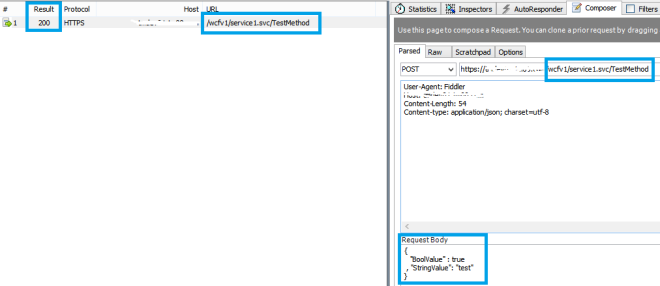
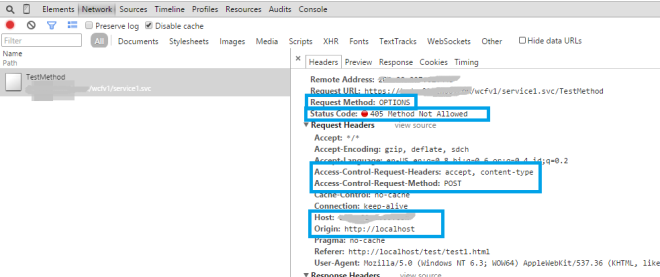
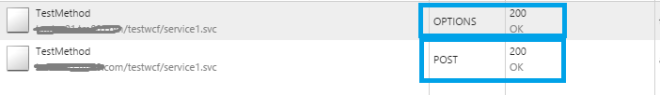
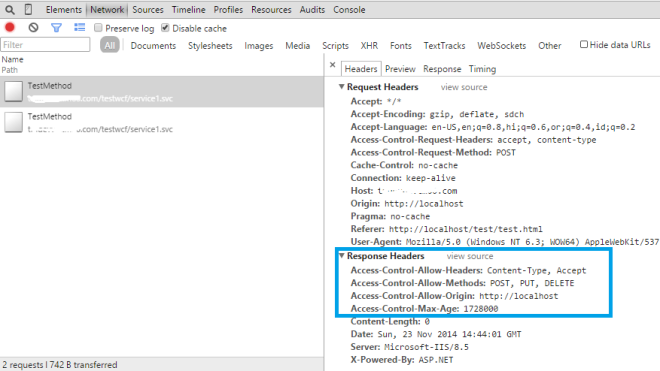
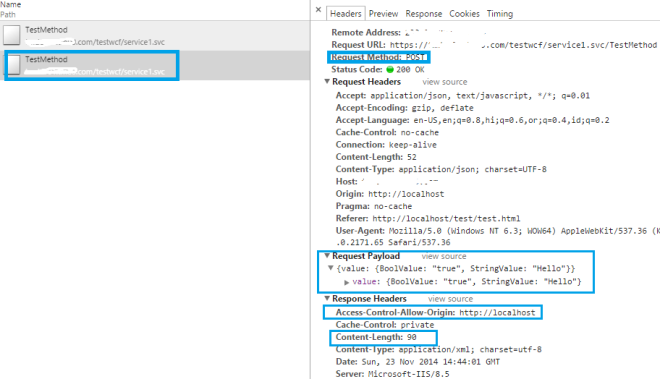
Nice share.
LikeLiked by 1 person
[…] have explained this in my blog. This was for WCF, but it should work for your case too! You might need to change * for allowed […]
LikeLike